Just a reminder, the Beta is the only official build from Microsoft. Chaitanya compiled this list from a broad set of feature teams focused on visible changes based on feedback that go beyond “bug fixes”, though we included some of the more widely reported bugs on this list as well. –Steven
Desktop Experience
1. Improved taskbar thumbnail overflow
Our customers are enjoying how windows are grouped and revealed on the enhanced taskbar. Some enthusiasts who have a significant number of open windows for a program encounter our scaling mechanism; the thumbnail view turns into a list view. Although this UI is virtually identical to experience in XP and Vista, customers still want to enjoy new functionality of the thumbnail view. Bentronic wrote, “It's nice that there's a little close button on the thumbnail previews--why not have a similar button for when it's showing as a list? Being able to run down the list clicking the close button instead of right-clicking would be great.” For RC we’ve made the list view architecturally the same as the thumbnail view, just sans thumbnails. Customers will now enjoy close buttons and the menus open on hover (in Beta one had to click to open them).
Fig 1.
List View of running windows appears on hover and supports close

2. Control Panel Jump List
Right-clicking on the Control Panel icon on the taskbar in Beta revealed a noticeably sparse Jump List. A few people such as Britney told us “Should most recently used items be displayed in the Jump List of the CPL when pinned to the taskbar? Something should be shown and nothing is there right now”. In RC the Control Panel Jump List offers quick access to recently used items.
Fig 2.
The Control Panel Jump List now surfaces recently used items

2. PowerShell Jump List
By default PowerShell in Beta launched a streamlined console. Customers could load optional modules via distinct shortcuts in the Start Menu. We heard from you that this was a confusing experience. Additionally, PowerShell did not surface a way to launch related tasks such as the Integrated Scripting Environment (ISE) from within their console experience. PowerShell now has a robust Jump List that affords a method to load modules, launch the ISE and open documentation.
3. Remote Desktop Jump List
Rajeev made us smile with his comment, “Being able to add my Remote Desktop shortcut to the taskbar—good. Saving settings and showing them in the Recent items section—awesome. Being able to pin the connections in the Jump List, so they always appear—priceless!” Well, Rajeev and others who shared this request, you will be enjoy this functionality in RC.
4. Applying taskbar settings
Have you ever customized the taskbar, only to find your changes were not saved across sessions? Has the taskbar ever inexplicably moved on you after you log in? For a variety of reasons, previous versions of Windows saved taskbar settings only after Explorer exited at the end of a session. However, if the OS is not shutdown properly these settings did not persist. Based on the bugs we saw from Beta, we decided to change our architecture and write these settings within 30 seconds (providing enough time to batch a group of changes) during the session. This means settings will now be more reliable.
Touch
5. Multi-touch zoom
One of the pieces of feedback we heard from the Beta was that customers enjoy the new multi-touch zoom feature, but wish it was supported in Windows Explorer. In response to this feedback we have added support for the zoom gesture in Windows Explorer. Using the zoom gesture you can switch between view modes in Explorer such as zooming from Small Icons to Extra Large icons.
Windows Explorer and Libraries
6. Invert Selection
In an effort to make improvements to performance, network bandwidth and memory footprint for various scenarios (e.g. libraries, search and search federation), we rearchitected the implementation of the view code in Windows Explorer. As part of this we did not to port “Invert Selection” since this rarely used feature is pretty complex to implement in the context of virtualized lists. Despite the small percentage of usage we’ve recorded, those who missed it have been pretty vocal :-) On one of the blog posts, GGreig summarized what we heard from several of you—“Invert Selection; that's a useful - sometimes absolutely invaluable - little piece of functionality, and I definitely don't want to see it go…Please reinstate Invert Selection.” Given the feedback from enthusiasts, we added back the functionality for RC.
7. Going up?
We’ve heard feedback, especially from those on this blog, that in Windows 7 moving up in the folder hierarchy often requires multiple clicks since longer folder names in the address bar often bump the parent folder into the overflow dropdown.
For RC, we’ve improved the overflow algorithm so that the parent folder’s button will appear in the address bar at all times and therefore going ‘up’ will always be a single click away in a predictable location. When there isn’t enough room to display the parent folder’s full name, it will appear truncated instead of going into the overflow. If space is especially tight, then the current folder’s name may appear truncated too, but in all cases the parent folder’s button will remain as a click target in the address bar.
In addition to making the address bar an even better tool for navigating ‘up’ in Explorer, this change also makes it easier to tell where your are as you navigate around since you can now see at least part of the parent folder’s name. It also avoids introducing any more redundant buttons to the Explorer frame and hence taking away any more screen space from being able to see your address. Also, it goes without saying that if you navigate into a folder, you can still use the back button to go back up. And the keyboard shortcut is also available.
Fig 3.
In Beta, a parent folder would collapse into an overflow dropdown

Fig 4.
In RC, parent folders always remain within single click access

8. Finding music by artist
We covered several of the improvements to arrangement views in the last post, but one we did not mention is that the “Artist” view in the Music Library now accounts for album artists and compilation albums. ShadowChaser summarized some feedback we heard from a number of customers in a comment: “The only concern I still have is with the ‘Artist’ view… it groups by ‘Contributing Artist’, not ‘Album Artist.’” Grouping only by contributing artist results in too many artists showing up and tracks from the same album getting split up in cases where customers didn’t expect. In RC, the “Artist” view in the Music Library groups together multiple tracks from an album by the common “Album Artist” property when it is available, groups tracks from compilation albums together into a “Various Artists” group and finally resorts to grouping by “Contributing Artist”. This reduces clutter when browsing music collection by artist, in addition to improving consistency with artist views in other applications and devices.
9. New folder is always available
We’ve gotten a lot of positive feedback during Beta about adding a top level “New folder” button in Explorer, freeing customers from digging into submenus. A common complaint we received, however, was that the button only appeared when nothing is selected. For RC, we’ve changed this so the “New folder” button will always appear, regardless of selection.
10. Right-click in Windows Explorer
For RC we’ve changed the behavior when right-clicking items in the view to address concerns customers were reporting with the Beta. We heard feedback that it was too hard to find space and get to the view’s background context menu for items such as New and Paste. Previously if one right-clicked over any portion of an item she would get the item’s context menu. We now show the view’s context menu when one clicks on any large white space, including the space between a files name and its properties.
11. Content view for search results
For RC we’ve adjusted the behavior when right-clicking items in the view to address concerns customers were reporting with the Beta. We heard feedback that it was too hard to find space
Content view is the new view mode we’ve added to Windows Explorer for Windows 7. It’s especially useful for search results where it surfaces the most relevant properties for each kind of file (e.g. documents, email, pictures and music) as well as a contextual “snippets” of the file content where the search term match occurred. There are a few changes here in the RC build. One thing we heard feedback on is that customers want to know exactly which properties were being shown for each item, so all properties now appear with labels. The text layout and colors have been updated in response to feedback to make each item even easier to parse and to avoid confusion with the colors used for encrypted or compressed files. We heard loud and clear that many found snippets very useful and wanted to see more of them, so in the RC we’ve allowed longer snippets and we’re using them in more places. In response to feedback we heard from customers when resizing their Explorer window or toggling the preview pane, we’ve made the transitions smoother as additional columns of information about each item are revealed when you make the view larger.
12. Intelligent re-indexing after application installation
In RC the Windows Search service now keeps the index up-to-date whenever support for new file types are introduced to the system. We know that in the past customers have sometimes had difficulties searching for files on their computer after new file handlers are installed. (File handlers govern how content and metadata is made searchable and are typically installed with applications such as Microsoft Office or updates such as the Microsoft Filter Pack).
In Win7 Beta (and previous versions of Windows), customers were required to rebuild their index whenever a new file handler was installed to ensure that any existing files were indexed with the newest functionality. Few customers knew to do this and it was an unnecessarily time consuming operation. Windows Search is more efficient in RC by automatically re-indexing the specific files affected by new file handlers. Rest assured that when one installs support for a certain kind of file, she can search for those files without doing any additional work.
Performance
13. Trimming sound schemes to help performance
We know our customers care about performance. We discovered that by just trimming the shutdown and logoff WAV files, we could save up to 400 ms. Every little bit counts.
Device Stage
14. Baseline Device Stage experience
Device Stage continues to enjoy positive reviews. For example, we saw this post on on a blog: “I have to be honest this works very well, it worked with my MP3 player in showing how much charge it had and other details as well is able to display the manual and offer me everything I needed to do with it effortlessly, including having the correct icon and image of the product.” However, we occasionally hear “too bad , my N70 aint supported either :-( …hopefully they are gonna support a ton more device by the time windows 7 get released”.
We took feedback like this to the devices makers and they too would like more integration given the interest from our customers. Several manufacturers are implementing custom experiences, but a large number have also opted to support their older devices in what we call the “baseline” Device Stage experience.
This UX works exactly like full Device Stage; the device image appears on the taskbar whenever it is connected and tasks are exposed in the Jump List. On first connect, the shell Window containing all of the built-in tasks appears automatically and is always just one click away from the desktop icon or device image in the Devices and Printers folder. When the device maker implements a custom Device Stage experience for a device, it gets posted on the Web and the baseline experience gets upgraded when the device is later reconnected. The core functionality is the same, but all of the branding, imaging and vendor-specific tasks are now available automatically in the same convenient UI.
Fig 5.
Baseline Device Stage experience for a mobile phone

15. Devices and Printers enhancement
PC and laptop makers such as Lenovo, were very interested in doing more than just showing the machine’s icon in Devices and Printers. They told us they wanted to leverage Device Stage to help them better customize the experience for our mutual customers. In RC double-clicking on the PC icon now offers a Device Stage UX. Like the other Device Stage devices, Device Stage for PC will be enabled when the PC maker has chosen to participate with their system.
More : blogs.msdn.com
![iPhone Weakness captured_Image.png[6]](http://lh5.ggpht.com/_JinBsxeKwxY/SbtS0QLU-QI/AAAAAAAAAU0/6EAYuuG6lLw/captured_Image.png%5B6%5D_thumb%5B4%5D.png?imgmax=800) With a variety of applications that are added, making the output of Apple products is the nearest competitor in the class of the Blackberry smart phone.
With a variety of applications that are added, making the output of Apple products is the nearest competitor in the class of the Blackberry smart phone.
 Home
Home Downloads
Downloads RSS
RSS





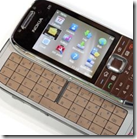

![captured_Image.png[6] captured_Image.png[6]](http://lh6.ggpht.com/_JinBsxeKwxY/SbJgGtHJzYI/AAAAAAAAAT8/eg0ad88oUT0/captured_Image.png%5B6%5D_thumb%5B1%5D.png?imgmax=800)





















