IE7Pro is a must have add-on for Internet Explorer, which includes a lot of features and tweaks to make your IE friendlier, more useful, secure and customizable. With IE7pro you may switch proxy, set agent identification, block ads and flash, apply super drag-drop, refresh tab automatically, recover session crash, manage tab history, view page information, save image files quickly and more.
IE7Pro includes Tabbed Browsing Management, Spell Check, Inline Search, Super Drag Drop, Crash Recovery, Proxy Switcher, Mouse Gesture, Tab History Browser, Web Accelerator, User Agent Switcher, Webpage Capturer, AD Blocker, Flash Block, Greasemonkey like User Scripts platform, User Plug-ins and many more power packed features. You can customize not just Internet Explorer, but even your favorite website according to your need and taste using IE7Pro.
IE7Pro Features:
• Enhance Internet Explorer's Tabbed Browsing Capabilities
1. Double click to close tab.
2. Open new tab from address bar.
3. Enable/disable tab browse history manager.
4. Enable/disable crash recovery
5. Move the IE menu bar above the address bar
6. Hide search bar.
7. Modify the maxium number of parallel connections to the web server.
8. Select the external program to view page source
• Super Drag and Drop. With Super Drag and Drop enabled, you can open new links by simply dragging and dropping the link on the page. You can also Drag and Drop to search selected words with the default search engine or save the selected photo when Shift is held down.
• Mouse Gesture allow the user to execute commonly performed tasks (open/close a tab, go back, go forward , print , scrolling page etc.) by drawing a simple symbol on the screen.
• Crash Recovery automatically restores all opened pages after a crash happened.
• Save Page to Image. Flexible and easy-to-use tool that converts html page from any URL to image. It captures the whole web page's content into JPG, BMP , GIF , PNG or TIFF on the fly.
• Quick Proxy Switcher. Different internet connections do often require completely different proxy server settings and it's a real pain to change them manually.
• AD Blocker. Blocks all forms of advertising, including Flash ads, rich media, fly-ins, slide-ins, pop-ups, pop-unders, spyware and adware ads, and messenger ads.
• Greasy monkey alike User Script. IE7Pro Script is to Internet Explorer7 as Greasemonkey is to Firefox. It lets you remix the Web via scripts.
• Inline Search. Adds the inline search bar like firefox has, finds as you type, use the F3 and Enter Key to cycle between multiple results, highlight all results.
• Spell Check. IE7Pro Spell Check will check any text you enter and alert you to possible errors by adding a red underline to any potentially misspelled words.
Changes in IE7Pro 1.2 (Oct 30,2007):
1 Ad Blocker
* Rules Counter added
* Table filter added
* Support for "Contains" match
* Table filter as a separate section in the Ad Blocker rules added
* Default Ad Blocker rules updated
2 IE7Pro Menu and Preference Window
* Shortcut for "Clear Privacy" feature added
* Uninstall Plugins from the Preference Window now
* Check for updates Manually now
3 Autoform ignore parameters now
4 Support for "View Selected Source Code"
Download : IE7pro 1.2.0.3 Final
| Continue Reading..
IE7pro 1.2.0.3 Final
FreeCommander 2007.10
FreeCommander is an easy-to-use alternative to the standard windows file manager. The program helps you with daily work in Windows. Here you can find all the necessary functions to manage your data stock. You can take FreeCommander anywhere - just copy the installation directory on a CD, USB-Stick or even a floppy disk - and you can even work with this program on a foreign computer.
Main features in FreeCommander:
* Dual-panel technology - horizontal and vertical
* Tabbed interface
* Optional tree view for each panel
* Built in file viewer to view files in hex, binary, text or image format
* File viewer inside archives too
* Built in archive handling: ZIP (read, write), CAB (read, write), RAR (read)
* Nested archive handling
* Easy access to system folders, control panel, desktop and start menu
* Copy, move, delete, rename files and folders
* Wipe files
* Create and verify MD5 checksums
* File splitting
* File properties and context menu
* Calculation of folder size
* Folder comparison / synchronization
* Modification of file date and attributes
* Folder / program favorites
* File searching (inside archive too)
* File filters for display
* User defined columns for detailed view
* DOS command line
* Multiple language support
Download: FreeCommander 2007.10
Source : freecommander.com
| Continue Reading..
Aptana Studio 1.0
"We are very proud to release Aptana Studio 1.0 (formerly Aptana IDE). After over two years of non-stop development and over a million downloads, we have finally reached “1.0″. Along with the release of 1.0, we have also created two editions of the product: Community and Professional. The Community Edition is the keystone of the Studio product, where all core features and capabilities are developed. The Professional Edition brings additional features and services beyond the free Community edition."
Features:
Community Edition
CSS Preview
HTML, CSS, and JavaScript Formatting
Code drag and drop
Visual ScriptDoc Explorer
Enhanced Dynamic Help System
Tons of User Interface Polish
Professional Edition
JSON Editor
Internet Explorer Debugging
Remote Project Creation
FTPS and SFTP Support
Reporting Engine
Besides new features, the Professional Edition also includes priority support and access to the latest nightly and prereleased features across all of our development, including RadRails, PHP, Adobe AIR, and iPhone support. Whichever edition you chose to use, Community or Professional, we look forward to your feedback, feature requests, and comments. It is our community that helps us build a better product — a product that ultimately is for you.
Download : Aptana Studio 1.0
Source : www.aptana.com
| Continue Reading..
DirectX 10.1 in Windows Vista SP1 – The Evolution
As Windows Vista brought to the table the exclusive DirectX 10, the first service pack for the operating system will evolve Microsoft's graphics technology to version 10.1. DirectX 10.1 is already available to over 12,000 testers via the first beta of Vista Service Pack 1, concomitantly with the official release of Build 6001.16659. Although the testing milestones of Vista, Windows Server 2008 and Windows XP SP3 Beta, are officially limited in terms of access, a hack is available designed to permit the download of Windows Vista SP1 Beta Build 6001.16659 straight from Microsoft, and simultaneously test drive DirectX 10.1.
However, Vista users have to understand that DirectX 10.1, as well as DirectX 10 is a technology intimately connected with the underlying graphics card, such as the upcoming ATI Radeon HD 3800 Series. According to an AMD whitepaper focused on the implementation of DirectX 10.1 in the ATI Radeon HD 3800 Series, the latest application programming interface from Microsoft, manages to "unlock the state of the art in GPU technology."
"DirectX 10.1 maintains the overall structure and programming model of DirectX 10, while providing numerous enhancements. The vertex, geometry, and pixel shader instruction sets have been updated to Shader Model 4.1. The new features of DirectX 10.1 can be divided into three general categories: new shading and texturing capabilities, anti-aliasing improvements, and tighter specifications. The following table highlights some of the key features in each of these categories, as well as some of the benefits they provide," states an excerpt of the ATI whitepaper on DirectX 10.1, via TeamATI.
There is little doubt over at AMD on the evolution represented by the move from DirectX 10 to DirectX 10.1. The fact of the matter is that, Vista SP1 in combination with DirectX 10.1 will bring to the table the next generation of interactive 3D graphics. Vista SP1 is currently planned for availability in the first quarter of 2008, following the launch of Windows Server 2008, formerly codenamed Longhorn. Still, one relevant aspect of DirectX 10.1 is the fact that, in order to enjoy the enhanced shader model, anti-aliasing support, and the increased flexibility of data access, Vista users will not only have to deploy SP1 but also upgrade to DirectX 10.1 ready graphics cards, even though they have moved for less than a year to DirectX 10 compatible hardware.
"DirectX 10.1 offers incremental improvements to the programming interface that address limitations of DirectX 10, and unlock new graphical techniques that will take the quality of 3D graphics to the next level in 2008 and beyond. Advantages include global illumination delivering lighting and shadow quality in real-time that matches the ray tracing techniques used in CG films, improved anti-aliasing techniques to clean up distracting shimmering artifacts, and tighter specifications for improved compatibility", reads the conclusion of the ATI whitepaper.
Source : softpedia.com
| Continue Reading..
Yahoo Messenger 9.0 Beta OUT! Download Link Inside!
Hi, Yahoo Messenger fans, I have exciting news for you! No, it's not the Vista version of the instant messaging client, it's only Yahoo Messenger 9.0 Beta, a brand new version of the application designed to work on Windows XP and Vista. Besides the support for the latest version of Microsoft's operating system, Yahoo Messenger 9.0 Beta is available in six new countries, allowing the local consumers to use the program in their native language: Philippines, Indonesia, Malaysia, Thailand, India (Hindi), and Vietnam. Now let me introduce you to the new features:
First of all, you'll notice the new design, which is pretty attractive… with a few exceptions. Although you can choose from several color themes, I found at least one element which annoys me every time the contact window is opened: a communication bar which appears under a contact name, requiring you to choose from instant messaging, VoIP chat or SMS. The Sunnyvale company didn't say a thing on whether the bar can be disabled or not, or at least if we can set one of the options as default, because some of the consumers who use only instant messaging might find it useless.
The avatars are now displayed next to the contact names, while the status messages can be placed under them. You can choose between a detailed list view and a compact one, depending on your preferences. Besides these interface improvements, Yahoo Messenger 9.0 beta is fully compatible with video and photo sharing technologies such as YouTube, Yahoo Video or Flickr, allowing you to share pictures and clips in a matter of seconds. For example, to share a clip to your contact, all you need to do is type the link of the video.
Now, the juicy part: Yahoo Messenger 9.0 beta comes with some new skins and emoticons which I'm sure you'll like. Sarah Bacon, Product Manager, said that some of the emoticons were inspired by the Emoticontest and by your votes.
Yahoo Messenger 9.0 is now available on Softpedia; so if you want to test it, here's the link.
Source : softpedia.com
| Continue Reading..
Why Leopard Isn't Better than Vista
Apple's newest operating system is at best an evolution from predecessor Tiger. Some of the criticisms leveled at Windows Vista apply to Leopard. Seriously.
I bought my copy of Leopard on Saturday from the local Apple Store. Granted, I've only used the software for two days, but it has made a remarkably fast first impression. There is much to like about Leopard, but this cat scratches—oh, am I wounded.
What's bugging me about Leopard is what bugged me about Vista eight months ago:
* Feature or UI changes made without really good reasons
* Application compatibility problems
* Diminished performance compared to the predecessor operating system
* Irksome sense the software shipped before being really ready
I tested Leopard on a MacBook Pro that Apple provided for testing Aperture: 2.4GHz processor, 4GB of RAM, 256MB graphics accelerator and 160GB hard drive. I kept the notebook longer for Leopard testing. No doubt someone will ask for the loaner back as soon this post is passed around Cupertino.
My problems with Leopard started fairly quickly. Apple's pre-Leopard launch marketing exacerbated the problems, because it so increased expectations about those 300 new features. Apple's past practice of delivering more than promised gave some confidence about Leopard. Sure, there are some truly whiz-bang enhancements, with some of the seemingly smallest having big impact (example: users can from the main Spotlight search window type in definitions to find words in the dictionary). But compatibility and performance problems are causing me way too much trouble.
Some quick examples: * The new Apple Mail can no longer delete messages from my personal domain's IMAP server; they're piling up in the inbox
* Leopard is incompatible with my version of Cisco VPN. I did hunt down a compatible upgrade
* Safari crashes ... often enough
* Outlook Web mail works sometimes in Safari, but usually just hangs; it's A-OK in Firefox
* Internet connection is sluggish and routes slowly (connected through an Apple AirPort router); performance is speedy by comparison on Windows Vista or Tiger
Interface changes add unnecessary complexity to the operating system. Another added complexity: Like Microsoft, Apple has added new and annoying security prompts to the operating system. This morning, I downloaded an updated NewsFire RSS reader and got a warning popup asking if I really wanted to open this application—because it came from the Internet. Maybe Apple's user interface designers should watch their own TV commercials: "Security."
I'm going to give Leopard another day, but already I'm thinking about switching the MacBook Pro back to Tiger. Isn't that a story told and retold about Vista, where people went back to XP? It's a story other Leopard adopters may tell.
My point: Leopard is no better than Vista, in the sense that some—perhaps many—of the same migration complaints and problems apply. Windows' visibility and exponentially large number of applications amplify its complaints. There are more potential problems to have with Windows compared to Mac OS X. Besides, Microsoft is the successful company so many people love to hate. Criticism is easy, and it's frequent.
Leopard's problems would be a whole lot bigger if more businesses used Mac OS X. I'm simply one consumer user. By the way, I had no serious problems (other than Cisco VPN) migrating to Leopard's two predecessors, Panther and Tiger. My user experience, while anecdotal, shows the problems that can come as an operating system adds on features and its supporting ecosystem of software increases. Those 300 new features have their price in increased complexity and compatibility problems.
By the way, Cover Flow is the one Leopard feature I really like. Cover Flow lets me scan through documents without opening them, which is hugely convenient. But the one compelling feature won't be enough to stick with Leopard, particularly if personal and professional e-mail problems persist. By comparison, Vista's shakedown is largely over. I have little to complain about and lots more to like about Vista than I did in February.
source: microsoft-watch.com
| Continue Reading..
Microsoft Announces Availability of New Zune Accessories at Retail
Zune unveils an expanded list of accessory partners to offer existing and new Zune users a wider selection.
Microsoft Corp. today announced the retail availability of new accessories for its innovative digital media player, Zune. The new first- and third-party accessories will usher in the next generation of Zune digital media players, which will be on shelves Nov. 13.
“Zune is committed to providing customers with choice,” said Scott Erickson, senior director of product management for Zune. “In addition to offering choice among Zune media players, we have also enhanced our accessories program to ensure that Zune users can choose from a robust line of high-quality accessories. By working only with licensed partners, we ensure that consumers have everything they need to enjoy a seamless, end-to-end Zune experience — Microsoft is one of the few companies that can offer this depth of support.”
Zune also announced an expanded third-party accessory partners program, teaming up with leading manufacturers to offer a wide selection of products created exclusively for Zune. Microsoft is collaborating directly with 23 accessory partners to ensure customers have a number of accessory options, complementing and enhancing their Zune experience.
Licensed Zune accessory partners are Agent 18, Altec Lansing Technologies Inc., Belkin International Inc., Case-mate, Digital Lifestyle Outfitters (DLO), Directed Electronics Inc. (Polk Audio), Dual Electronics Corp., GPX, Griffin Technology Inc., Golla, iHome, Incipio Technologies, Integrated Mobile Electronics Corp., , Kicker, mStation Corp., Memorex Electronics, Monster Cable Products Inc., Skinit, Speck, Targus Group International Inc., VAF Research, Vaja Corp., and zLive (DPI, Inc.).
With these new partners, the Zune accessory family now includes more than 60 new products. The accessories will be available for purchase at a variety of online retailers and major retail store locations beginning this week. New Zune accessories include the following:
• Speaker docks from Altec Lansing, iHome and Kicker
• Cases from Belkin, Case-mate, DLO, Incipio and Speck
• Cables, FM transmitters and car kits from Belkin, DLO, Monster and Kicker
Microsoft Accessories for Zune
In addition to the robust selection of accessories from partners, Microsoft will offer a new line of first-party accessories to help consumers get the most from their Zune content wherever they are — at home, in the car or on the go. To make it easy and affordable for existing Zune customers, many original Zune accessories will work on new Zune devices, and many new accessories will also work with the Zune 30GB device. The following eight new Zune accessories from Microsoft are available this fall:
• Zune Home A/V Pack. Power your home stereo with your Zune. Pack includes Home Dock with three faceplates to accommodate each Zune device, a wireless remote, an AC adapter and composite audio-video output cable. (ERP $99.99)
• Zune Dock Pack. Give your Zune a convenient home when it is connected to your computer or charging. Home Dock with three faceplates to accommodate each Zune device and AC adapter. (ERP $49.99)
• Zune Car Pack. Take your music with you on the road. Redesigned FM transmitter/charger and dashboard grip pad. (ERP $79.99)
• Zune Cable Pack. Get connected to your computer, your stereo or your TV. Sync cable, composite AV output cable and audio cable. (ERP $39.99)
• Zune Premium Headphones. Take your listening experience up a notch with these high-quality headphones. Included with the Zune 80GB device. (ERP $39.99)
• Zune Leather Case. Dress for success and protect your Zune in the process. (ERP $39.99 and $49.99)
• Zune Sync Cable (ERP $19.99)
• Zune AC Adapter (ERP $29.99)
source: microsoft.com
| Continue Reading..
Microsoft decouples SharePoint Services from Windows Server 2008
The Windows Server team has decided to decouple its Windows SharePoint Services (WSS) collaboration/document workflow subsystem from Windows Server 2008.
In its acknowledgement of the move, Julius Sinkevicius, Windows Server Senior Product Manager, announced the decision via the Windows Server blog on October 29. Sinkevicius was somewhat vague about the reasons why the server team decided to make WSS 3.0 available as a free download, rather than make WSS 3.0 available as part of the final version of Windows Server 2008, which is slated to be released to manufacturing in the first quarter of 2008. Sinkevicius blogged:
“This is how Windows SharePoint Services was available to Windows Server 2003 customers (pre-R2). With the beta and RC0 versions of Windows Server 2008, we offered it in the Windows Server 2008 software. Starting with RC1 and going forward, Windows SharePoint Services 3.0 will have to be downloaded separately.
“Basically, we made this decision to allow customers to most conveniently obtain the technology while allowing Microsoft to have flexibility in the Windows SharePoint Services development process.”
I asked for more specifics on what led to the decision. Was it a desire to keep Windows Server smaller? To control complexity?
A spokeswoman reiterated that it’s mostly about the WSS team wanting more “flexibility with the development cycle,” in terms of aligning and investing in service packs, new releases and features and “bringing innovation to customers and to other products and applications built on WSS.”
Are there some new WSS-based products coming we don’t know about? What’s your take on why Microsoft decoupled WSS from Windows Server? Do you care that it’s a downloadable add-on again?
source: blogs.zdnet.com
| Continue Reading..
Windows Live Photo Gallery Taxonomic Capabilities
Windows Live Photo Gallery is a digital photography editing and viewing application offered by Microsoft via its operating system in the cloud.
Windows Vista, the latest operating system to come out of Redmond also includes by default Windows Photo Gallery, and in this sense, the Windows Live product marks the upgrade of the solution integrated into the fabric of the platform.
At the beginning of September, Microsoft debuted the next phase in the evolution of the Windows Live suite of programs and services. A consistent dose of Live betas accompanied a couple of months back the launch of the Windows Live unified installer, including the Windows Live Messenger 8.5, Windows Live Mail, Windows Live Writer and of course Windows Live Photo Gallery.
And as Windows Live Photo Gallery is still in beta, Microsoft has been chipping away at the product, adding features. The most relevant of the newly added options is the integration between Windows Live Photo Gallery and the online photo hosting and sharing service Flickr from Yahoo. Responding to user feedback following the public beta of Windows Live Photo Gallery, Microsoft is now enabling users to directly upload photos not only to Windows Live Spaces, but also to Flickr.
The video at the bottom is designed to exemplify the enhancements delivered to Live Photo Gallery in terms of taxonomic capabilities. Just take a look and you will see why you should browse your images with Windows Live Photo Gallery instead of Windows Explorer for example.
"We made some changes from the Vista Photo Gallery to the Live Photo Gallery in how you organize your photos. One example of this is how we have pushed more organization into the import process. The idea being that after you import your photos they come in to the gallery already pretty organized," explained John Thornton Microsoft Program Manager.
source: news.softpedia.com
| Continue Reading..
Microsoft apologizes for update blunder
Microsoft has apologized for a Windows Server update that automatically installed the Windows Desktop Search (WDS) tool on users' desktops without approval
The mistake happened because Microsoft reused the same update package for when WDS was first published in February as an optional update that was only applicable to systems with the search tool previously installed.
This meant organizations that had approved the February update package for a limited number of machines had this week's new update automatically install WDS on all clients because the Windows Server Update Service (WSUS) is set by default to automatically approve update revisions.
One IT manager affected by the update told silicon.com: "I came into the office this morning and found that every one of our desktops and servers which are on WSUS have had the WDS tool automatically installed. We were shocked as we do not automatically approve anything for our systems, unless we have already approved an old version of the same update. So Microsoft has decided to push this directly out, bypassing any approval opportunity we have set. To say the least we are not happy and we're currently reviewing what we are going to do."
In a post on Microsoft's WSUS blog Bobbie Harder, program manager for WSUS, said: "We sincerely regret the inconvenience this has caused and extend a sincere apology to all impacted customers."
Microsoft said it is working to correct the issue and has temporarily suspended the distribution of the search tool through WSUS.
Harder said: "We will make a new package available for WSUS in the near future, but not as an update revision, so you can rely on predictable update behavior with auto-approval settings. We are also working on improving our internal publishing processes to ensure this does not happen again."
Microsoft said customers wanting to uninstall the WDS update revision released this week can do so via the Add/remove programs feature and by following the instructions here.
source: zdnetasia.com
| Continue Reading..
Microsoft Pushes Cloud Development
Opinion: Microsoft's Volta project is an effort to "democratize the cloud." Microsoft is at work on a project to enable everyday developers to build Web applications, just as easily as folks have built Visual Basic applications over the years.
The project to enable this is called Volta and it is headed up by Erik Meijer, a Microsoft architect in the company's SQL Server group. Meijer gave a demonstration of Volta at OOPSLA (Object-Oriented Programming, Languages, Systems and Applications) here on Oct. 23 and later discussed the technology with me.
"If you look at when VB came on the market, it was really, really hard to do Windows programming," Meijer said. "You had to be a C++ programmer, and then VB came around and then suddenly people could write Windows programs. Now it's the era of the Web, but in some senses we're back in the early days of Windows programming."
Meijer entitled his talk "Democratizing the Cloud," indicating that Volta makes it easier for anyone to build apps that can be deployed on the Internet or in the cloud.
"Just like Visual Basic democratized programming Windows by removing much of the boilerplate, such as message pumps and window handles, that contributed more to the problem than to the solution, we propose a toolkit of language extensions, APIs and tools that do the same for Web programming," he said.
Moreover, "As a result, ordinary programmers can concentrate on the essential aspects of building distributed and mobile applications such as partitioning and flowing code and data across tiers, deployment, security, etc. without getting bogged down in low level details," Meijer said.
Indeed, a key concept of Volta is its support for tier splitting, or enabling parts of a program to run off different tiers and allowing the developer to make the decision as to which tier later in the deployment process, rather than early on in the development of the application, Meijer said.
For instance, tier splitting "facilitates partitioning a program that conceptually or logically runs on a single tier (we like to start on the client) across different physical tiers," Meijer said.
Traditionally, developers have to decide up-front how their application is distributed across tiers, Meijer said.
A typical modern Web-based application involves various tiers, he said. Each of these tiers usually brings along a myriad of different languages and a tier-specific data model, Meijer said in paper on his OOPSLA talk. Moreover, as a rule, each of the tiers also runs on a different machine, or at best in a different process.
"For instance, the client-tier runs in the browser and uses JavaScript, CSS, HTML as languages and most often uses XML or JSON [JavaScript Object Notation] as the underlying data model," he said. "The data tier runs inside the database and uses SQL as the language and relational tables as the data model. The middle-tier ties the other two tiers together and runs on the Web server with Java, Perl, PHP, Ruby, C], or Visual Basic as the programming language with their respective (object-oriented) data models."
source: eweek.com
| Continue Reading..
Eraser 5.85
Eraser is an advanced security tool (for Windows), which allows you to completely remove sensitive data from your hard drive by overwriting it several times with carefully selected patterns.
Works with Windows 95, 98, ME, NT, 2000, XP, Windows 2003 Server and DOS.Eraser is Free software and its source code is released under GNU General Public License. The patterns used for overwriting are based on Peter Gutmann's paper "Secure Deletion of Data from Magnetic and Solid-State Memory" and they are selected to effectively remove magnetic remnants from the hard drive.
Other methods include the one defined in the National Industrial Security Program Operating Manual of the US Department of Defence and overwriting with pseudorandom data. You can also define your own overwriting methods.
Eraser Features:
* Erases Files and Folders.
* Erases Files/Folders that were only previously 'deleted'.
* Erases all hard drives using 'Darik's Boot and Nuke' method.
* Erases Encrypted Files and Drives.
* Erases FreeSpace on 95, 98, ME, NT, 2000, XP and DOS.
* Erases contents of the Recycle Bin.
* Erases Network Files, Floppy Disks, CD-RW, DVD-RAM, DVD-RW.
* Supports FAT32 and NTFS Files Systems
* Erases Compressed Files and Drives and more...
Download:
Eraser 5.85
| Continue Reading..
10 Cool Things about Vista you may not have heard of
Windows Vista has a lot going for it that most people don't really hear about. It's understandable because marketing some of these new features would essentially be tantamount to saying "Oops, XP had some problems".
What makes Windows Vista a much better experience aren't due mainly to the major new features. Instead, it's the hundreds of barely documented improvements to the OS that users notice but quickly take for granted -- at least until they have to go back to using Windows XP for awhile. The big features like a new security layer, integrated search, game & DVD exploring, DirectX 10, backup, Aero, kernel overhaul, better audio handling, Windows Event logging, WDDM, SuperFetch, ReadyBoost, ReadyDrive support, WPF, WCF, and on and on (thousands of new features).
But what about the end-user experience that people may not have heard of? Below are 10 improvements in Windows Vista you probably haven't heard about.
#1 A truly multithreaded explorer. In Windows XP, if you opened a file dialog or a window that had to connect to the CD/DVD drive or to the network the whole shell would hang while it did its thing. Not so in Windows Vista. In Windows Vista, that all is done in a background thread. Getting around the OS is always a very fluid experience.
#2 Wireless networking is much improved. The built in wireless networking in XP was pretty awful. Most users ended up having to a user a kludgy or bloated third-part wireless network manager instead. The one in Windows Vista is not only better looking, it "just works".
#3 Incredibly good plug & play. While it is true that video driver support for Vista at launch was spotty (and not to say "I told you so!" but...read this article from over a year ago). The reality is that most things do work and work extremely well. If I buy a brand new device today and plug it in, odds are it'll work without me having to do anything. And Vista has a nice little progress dialog that you can check to see how your new device is working. On XP, you just got little pop up messages during every stage. And how many times on XP did you run into something just not working when you plugged it in with no real explanation? That won't happen on Vista. At the very worst case, you'll be able to see where things went wrong in the progress dialog that you can look at.
#4 More polish. Polish matters. If it didn't, we wouldn't be talking about the iPhone all the time. A good user experience matters. Look at the screenshot to the right here. Don't be afraid. This is one of the reasons why Jenny Lam is my hero (her team at Microsoft really did a great job on this). This kind of improved experience throughout the OS makes Windows Vista much more pleasurable. While there are plenty of people who use our software to make XP look a lot like Vista, there's no substitute for the real thing.
#5 More information about your system. A lot of us have big giant cases under our desk. In fact, in the age of the monitor having the USB ports, the case is getting farther and farther away from us. So the days of being able to simply listen to the hard drive crunching are long over. On Windows XP, if my system was slow, I'd bring up the task manager and check CPU. And if the CPU meter wasn't pegged then I'd go and look at the case to see if I could hear the hard drive crunching. On Vista, the task manager will tell you how much of your hard drive bandwidth you're using up and tell you what process is accessing the disk.
#6 Much higher tolerance for handles. On Windows XP, if your system runs out of handles, programs won't launch and weird things start to happen. There's no warning message about it. Almost nobody knows what a user handle is. On Windows XP, users would just reboot their machine. People who know what handles know how to kill them off. I wrote an article "How to keep Windows XP stable" that goes into this. On Windows Vista, the system seems to do just fine with high handles so far. This means a much more stable experience.
#7 Assessments. If you're reading this, you're probably the person who people call with computer questions. On Windows XP, you might ask them "What kind of computer do you have?" and the likely response was "It's a Dell." or HP or Gateway or Toshiba or whatever. On Windows Vista, you instead ask them what their performance index is which they can get to very easily. This instantly lets people see how fast their computers really are.
#8 Better thumbnails. Windows Vista has "Windows Photo Gallery". But 99% of the time I'm going through photos in Explorer. In Windows XP, my choice was "thumbnails" which topped out at 128x128 thumbnails. In Windows Vista, I can have them as large or small as I'd like which can make for very handy viewing of lots of pictures at once.
#9 Better Laptop experience. In Windows XP, I didn't ever know for sure if my laptop was really going to come back from sleep or hibernation. Some of my laptops still run XP and it's a difference between XP and Vista I am constantly reminded of. In Windows Vista, my PC is definitely coming back from sleep. I know there are still people who complain, I'm not saying it's perfect but it's a lot more reliable for me than XP was (or OS X Tiger was) in this regard.
#10 Usability improvements. There are so many tiny touches in Windows Vista that you won't see mentioned anywhere. For instance, in Windows Vista, if you click on the system tray clock, you get a nice calendar dialog. By contrast, in Windows XP, I would double-click to get the date and time properties and it was slow (the Vista calendar pops up instantly). It's just a nice small but useful touch. The home folder is a really nice touch that wasn't in XP in a meaningful way.
source: wincustomize.com
| Continue Reading..
My Day at the Windows Vista SP1 Install Fair
On Saturday October 27th, I had the chance to visit the Microsoft campus and join various others in installing the Windows Vista SP1 Beta.
Now it has been a while since I visited the main campus so I drove around for a bit before I went over to the conference center.
After taking in the sights and wishing that the company I worked for had a soccer field next door, I headed over to the conference center, laptop in hand. When I first got there, all of the doors were locked and I couldn't see anything through most of the windows. I finally got someone's attention after awhile (perhaps I looked suspicious, trying to peek in any way I could) and was escorted inside over to the registration table for the Vista SP1 install fair.
After I registered my name and vehicle, I was handed three items: The Windows Vista SP1 Install Fair Tool Kit CD, documentation on the steps I needed to take for the installation, and a nice patch cable for hooking up my laptop to their network. I was then told to find a seat in the next room and get installing.
Upon entering the next room, I concluded Microsoft was ready for a huge turnout. The room was quite large and there were likely around 50 desktop stations that had a monitor, keyboard, and mouse sitting there for the user to connect their desktop to. The rest of the open space was for us laptop users.
What was the turnout like? Nothing like I'm sure Microsoft expected. The entire right half section of the room was close to empty. A good portion of those there during my time seemed to be from a senior citizen SIG group, as they all seemed to know each other and I was one of the few in the younger age bracket.
Unfortunately, none of my pictures of this room turned out well, but below is the best shot out of the ones I took.
Once I had my laptop, a Core 2 Duo with 2GB of memory, hooked up to power and connected to their network, it was time to begin the installation of the Vista SP1 beta. This was quite an interesting and enlightening experience for me. Below you will find my notes during the install, all time stamped:
[8:50A] Starting "Step 1" - This was a script on the Tool Kit CD that gathered pre-installation information of the system and allowed for installation of Vista SP1 through Windows Update. The main portion of the script basically took a screenshot of the system files before SP1 was installed. This step completed at 9:19A, after which I stepped away for a few minutes to get some breakfast and something to drink.
[9:24A] I had old "Important" updates still waiting to be installed, and SP1 would not install (or even show up in Windows Update) until this was completed, per their documentation.
[9:29A] Began the installation of KB937287 Build 6001.17030
One thing I notice while I'm here are the various shirts I see the Microsoft employees wearing. Quite a few have a "Windows Vista Rocks!" shirt on while this one guy has one that says "msft: microsoft sponsored free t-shirt".
source: neowin.net
| Continue Reading..
Attackers take aim at IE7 flaw
Microsoft is warning users to avoid suspicious websites and emails after attacks were reported on an unpatched flaw in Internet Explorer 7.
The company would not provide exact figures, but said that a "limited number " of attacks had been reported.
The attacks target a vulnerability in IE7's handling of the uniform resource indicator (URI) commands used by browsers to launch third-party applications.
Microsoft disclosed the vulnerability on 10 October, explaining that it arises when the browser fails to check malformed URI instructions in Windows XP and Server 2003. Windows Vista is not believed to be vulnerable.
Security firm Secunia rated the vulnerability as 'highly critical', the fourth of its five severity levels.
Microsoft Security Response Center team member Bill Sisk told users in an article posted to a company blog that a fix is in development, but could take some time owing to the nature of the vulnerability.
Executing an attack on the vulnerability involves using the 'ShellExecute' command that Windows calls up to load applications.
Because the component is such a vital part of Windows, Sisk said that Microsoft is taking extra care to ensure that a security fix will not damage the operating system.
In the meantime, Microsoft and Secunia recommend that users avoid untrusted or suspicious links and websites and avoid opening attachments in unsolicited emails.
source: vnunet.com
| Continue Reading..
The anti-spyware market that never existed is officially dead
If anyone needed evidence that the standalone anti-spyware market is official dead (if it ever existed), along comes Webroot Software with Exhibit A, B and C:
After raising a mind-boggling $108 million in venture capital funding to position Spy Sweeper as the ultimate anti-spyware product, Webroot has officially change the name of its flagship product to downplay the anti-spyware component under the guise of “providing a complete anti-malware solution.”
Instead of Webroot Spy Sweeper with AntiVirus, the product is now called Webroot AntiVirus with AntiSpyware & Firewall. Under an existing arrangement, Sophos is providing the anti-virus capabilities.
[ SEE: Symantec puts price tag on anti-botnet tool ]
This is the ultimate confirmation, in my mind, that the fake anti-spyware market (that never really existed) is now dead. I never quite understood the difference between a spyware threat and a virus threat. For the most part, this was a definitions game played to perfection by both sides — the noxious adware vendors who wanted to be viewed as legitimate; and the slick anti-malware vendors who were only too happy to play along to sell a brand new product.
Earlier this year, I tested standalone anti-spyware applications for a PC World feature and found it truly amazing that consumers were falling for the hustle of paying several times to get full anti-malware protection.
Typically, desktop security vendors sell an anti-spyware tool and charge an extra $10 to add signatures for virus protection. Then there’s Symantec, a company that has slapped a price tag on an anti-botnet utility.
In my mind, they’re all the same — bots, Trojans, spyware, viruses — and computer users shouldn’t be paying extra because security companies get to play the definitions game.
source: blogs.zdnet.com
| Continue Reading..
Hidden Process Installed by Skype to Monitor Your Computer!
As far as I can see, this is one of the most serious accusations addressed to Skype as the president of Dynamic Internet Technology accuses the application of censoring certain computer activities. Bill Xia is a provider of specialized software which helps the local Internet consumers bypass the
governments' filters and access the restricted websites. In case you didn't know, the Chinese authorities are very exigent when it comes to the content accessed by the local users so they are trying anything it is possible to restrict certain websites. Sometimes, the government demands the help of the Internet pages or software solutions in order to do that, Skype being only one of those selected.
Bill Xia sustains Skype supports the government in censoring the content and moreover, it installs a hidden process on users' computer which blocks certain words from being sent over the Internet. It all started when Skype redirected the users to Skype.tom.com, a website created in collaboration with Tom.com which is rumored to be used for tracking users on the Internet. Moreover, the Chinese user said for WebProNews that Skype puts a process called 'contentfilter.exe' on consumers' systems, blocking certain words such as 'dalai lama' from being sent on the web.
"We're sure it's not a redirection from the firewall of the Chinese government but from Skype itself," Bill Xia said for the source mentioned above.
Skype refused to comment on the reports but according to Bill Xia, the company detected that he uses the VoIP application to communicate with his clients in order to help them bypass the filters so it decided to redirect the users to the new portal and install that hidden executable file. However, these are serious accusations if we think that the company doesn't mention anything about a secret process to monitor the computer activity in the privacy policy published on its official page.
Source : Softpedia.com
| Continue Reading..
Yahoo Messenger 9.0 Beta OUT! Download Link Inside!
Hi, Yahoo Messenger fans, I have exciting news for you! No, it's not the Vista version of the instant messaging client, it's only Yahoo Messenger 9.0 Beta, a brand new version of the application designed to work on Windows XP and Vista. Besides the support for the latest version of Microsoft's operating system, Yahoo Messenger 9.0 Beta is available
in six new countries, allowing the local consumers to use the program in their native language: Philippines, Indonesia, Malaysia, Thailand, India (Hindi), and Vietnam. Now let me introduce you to the new features:
First of all, you'll notice the new design, which is pretty attractive… with a few exceptions. Although you can choose from several color themes, I found at least one element which annoys me every time the contact window is opened: a communication bar which appears under a contact name, requiring you to choose from instant messaging, VoIP chat or SMS. The Sunnyvale company didn't say a thing on whether the bar can be disabled or not, or at least if we can set one of the options as default, because some of the consumers who use only instant messaging might find it useless.
The avatars are now displayed next to the contact names, while the status messages can be placed under them. You can choose between a detailed list view and a compact one, depending on your preferences. Besides these interface improvements, Yahoo Messenger 9.0 beta is fully compatible with video and photo sharing technologies such as YouTube, Yahoo Video or Flickr, allowing you to share pictures and clips in a matter of seconds. For example, to share a clip to your contact, all you need to do is type the link of the video.
Now, the juicy part: Yahoo Messenger 9.0 beta comes with some new skins and emoticons which I'm sure you'll like. Sarah Bacon, Product Manager, said that some of the emoticons were inspired by the Emoticontest and by your votes.
Yahoo Messenger 9.0 is now available on Softpedia; so if you want to test it, here's the link.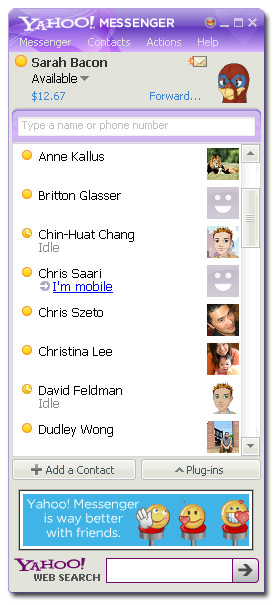
Source : Softpedia.com
| Continue Reading..
Vista sales slow despite record MS profit
The sales rate of Microsoft's Windows Vista is gradually slowing down as the operating system reaches the one-year anniversary of its release to businesses, according to the company's latest financial results.
The Redmond, Washington-based company shipped approximately 28 million copies of Vista in the latest quarter ended September, or 9.3 million copies per month.
Though the Windows developer pointed to 27 percent growth in business licenses and noted that many home users were buying the more lucrative Vista Home Premium or Ultimate editions, the rate represents a decline from the 10 million per month reported early in summer. Shipments of the OS peaked in the first three months after its January release, when the company sold an average of 20 million copies per month thanks to a wave of early adopters and users waiting for Vista to replace older systems. Over 88 million copies of Vista have been shipped to date, Microsoft says.
Microsoft for now does not appear to express worry about the decline. Overall customer demand "continued to build" during the quarter ended September, claims company Platform and Services head Kevin Johnson.
The slowdown marks a relatively lukewarm result in a positive quarter for the company, which saw its profit climb 23 percent year-over-year to $4.29 billion. Shipments of Office grew by 20 percent from the same period in 2006, while the company's Entertainment division -- responsible for the Xbox 360 and the Zune -- saw some of the best growth in any one aspect of the company, turning from a loss in summer 2006 to a $165 million profit in 2007. Much of this was attributed to the $330 million in software sales from Halo 3 during its first few days on sale and a linked jump in console sales.
Advertising was Microsoft's primary sore point in the quarter, posting a $264 million loss due largely to the expensive purchase of ad firm aQuantive and similar investments.
source: electronista.com
| Continue Reading..
Enable both Aero and Glass in Vista Home Basic
I'm gonna give u some tips for people who are stuck up with Vista Home Basic I really never wanted to have the Vista Home Basic. But when i got my Lappy i had no other option, but to stick on with this OEM version.
Well i've read in most in most articles across the web to enable the Aero in Vista Home Basic.
1)Run "regedit"
2)Navigate to "Hkey_Current_User \ Software \ Microsoft \ Windows \ DWM"
3)change the value of the entry Composition to 1
4)change the value of the entry CompositionPolicy to 0.
5)Now restart the computer.
6)Now go to Control Panel > Personalization > Window Color and Appearance.
7)when you are on Aero Standard you should now be able to see a color picker with sliders for choosing the colour of the Glass window decorations.
Screenshot after enabling Aero 
Well this only enables Aero in Vista Home Basic, But not the Glass efect like most of us want. i tried to google out many ways to get the Glass effect but all give the same hack which never ends in the Glass Effect.
But now i've found out how to get it done... How?
Install WindowBlinds 6 ---> But its a shareware thing (so forget it).
But there is one free thing available called Glass2k. I was using this in my Windows Xp so thought of giving it a try..Well its really working in Vista too. So anyone interested in having Glass Effect in their Vista Home Basic can download this free software from here. 
source: xplorer-blog.blogspot.com
| Continue Reading..
Want to see a MultiTouch laptop?
Channel 9's Charles Torre has put together half an hour of footage of his trip to Microsoft Research in the UK where he got to take a look at some of Microsoft’s work behind MultiTouch laptops and LCD monitors.
During the video, he gets to know the scientists behind MultiTouch: Shahram Izadi, Alex Butler, and Steve Hodges as well as the thought behind it, and what makes it different from Microsoft's Surface Computer. “Tune in and learn about the Who, What, How and Why behind MSR's innovative MultiTouch. It's pretty amazing and, surprisingly, not incredibly complicated technology.” I’ve clipped out the 3 minutes (right click => save target as to download) where the actual proof of concept prototype is showed off, but the whole video is a quite interesting one in itself, so I suggest you watch it, if you have over 500MB to spare!
Stream: Clipped Video (3 minutes)
Download: Full Video (30 minutes)
source: channel9.msdn.com
| Continue Reading..
Wise Registry Cleaner 2.9.4
Wise Registry Cleaner is one of the safest Registry cleaning tools available in the market today.
Wise Registry Cleaner scans the Windows registry and finds incorrect or obsolete information in the registry. By fixing these obsolete information in Windows registry, your system will can work better and more quickly.
After Wise Registry Cleaner analyzes your system for problems, you can individually view each of the problems found and call up a detailed description. If you wish, you can also have all problems corrected automatically. All changes to your system are monitored by Wise Registry Cleaner and can be undone with a few mouse clicks, so you can use Wise Registry Cleaner feel relieved. It is strongly recommended to back up your data before using Wise Registry Cleaner !
Download:
Wise Registry Cleaner 2.9.4
| Continue Reading..
VS2008 Beta2 VPCs expiring prematurely
We recently discovered that the VPCs we distributed as part of the VS2008 Beta2 release will expire on Thursday, November 1, 2007, much earlier than we had originally expected.
Since the timeout is at the OS level, we cannot automatically extend the timeout period. As such we are currently in the process of reissuing the VPCs and expect to make them available early next week.
n the meantime, for anyone that has stored information in TFS that they need to access moving forward, we recommend that you immediately backup the TFS databases in preparation to move them to the updated VPCs. For information to complete these steps, please refer to the documentation on Moving Team Foundation Server.
We're still working on additional guidance to respond to this situation. As more information becomes available, I'll post it here.
Update - please see my latest post on this topic: http://blogs.msdn.com/jeffbe/archive/2007/10/27/update-on-expiring-vs2008-beta2-vpcs.aspx
source: blogs.msdn.com
| Continue Reading..
Many Windows Users Get Unwanted Updates
What better gift could Apple ask for with the launch of its "Leopard" Mac OS X v. 10.5? How about a PR disaster surrounding Windows?
That's what Microsoft could have on its hands thanks to the second incident in as many months involving Windows Update.
Last month, Windows bloggers and news sites began reporting that they'd noticed Windows Update, the utility that downloads and installs fixes from Microsoft, was surreptitiously updating Windows machines.
A few weeks later, users alleged that there had been an unannounced change: Windows Update patched itself without informing the user, and according to critics, broke Windows Update in the process.
Now there's new anger over a new product update being pushed out, even if people don't run Windows Update. The product revision in question is Windows Desktop Search 3.01 (WDS), which Microsoft had been pushing out with Windows Live automatically. Some users charge that it seems as if the new version is being pushed out with any Windows update.
What's worse, users claim that once WDS is installed, it begins indexing the computer. If a user tries to uninstall the feature, it forces the computer to reboot (no reboot had been required when WDS was initially installed) and then tries to reinstall itself again, when they go to Windows Update.
WDS is installed not only on desktop computers but servers as well. This is keeping the WDS support board very busy.
Microsoft declined to comment when contacted by InternetNews.com. However, the Windows Server Update Service (WSUS) group confirmed in a blog posting that some users were seeing unexpected updates.
According to the post, WSUS automatically auto-approves updates to existing products by default, and WSUS assumed in this case that WDS was a revision to software already installed on the user's computer.
"So what happened with this revision and why did it seemingly deploy itself to all systems in [your] environment?" WSUS Project Manager Bobbie Harder wrote in the post. "WSUS by default is set to auto-approve update revisions to minimize administrative overhead and make sure distribution 'just works' ... it may have appeared as if this update was deployed without approval. The initial version of the update would have had to have been approved, and the 'auto-approve revisions' option on (by default) in order for this revision to have also been approved and deployed."
Despite the Windows Update team's response, Microsoft is still getting an earful, particularly from admins who have to remove WDS from all their office computers.
"Let's see 172 desktops to uninstall WDS; WSUS turned off per management. [sic] Oh yeah, declined update pushed to all deskstops [sic] anyway. Of course I trust innovative Microsoft! I don't mind so much that you guys look like bozos. I do mind when you get me on the bus," one angry user wrote on Microsoft's support boards.
"Microsoft, what gives? What gives you the right to update our computers without our permission? What made you think that adding the ability to override our setting in WSUS was a good idea?" another asked.
Mike Cherry, lead Windows analyst for Directions on Microsoft, seemed no less displeased.
"Fundamentally what I'm hearing and what bothers me the most is that Microsoft keeps thinking it knows what's best for me, and I didn't put them in that position," he told InternetNews.com.
The issue for Microsoft becomes one of credibility and trustworthiness, Cherry added. "If you believe the customer should be in control of their computer, then you should leave them in control of their computer. If Microsoft can't get that right, why should you believe them for their privacy policy or any other promise they make?" he said.
source: internetnews.com
| Continue Reading..
Check Out The New Windows Home Server Demo. But Why Is It In Flash?
Microsoft PR sent out a link to this slick new Windows Home Server Demo this afternoon. Nothing really notable about it (although I do want one)…except the demo is in Flash.
Microsoft has been pushing their alternative framework to Flash called Silverlight since announcing it earlier this year, even going so far as to have a new search user interface created that shows off some of the Silverlight features. Did the memo never get to the Windows Home Server team? Eat your own dogfood, or else no one else will.
Of course, everyone has Flash on their computer, and few have Silverlight installed. So what does Microsoft want more - Silverlight installations or sales of Windows Home Servers? I guess the answer is - servers. 
source: techcrunch.com
| Continue Reading..
UK Schools warned to avoid a Microsoft deal
The UK computer agency Becta is advising schools that are considering moving to Microsofts School Agreement subscription not to sign licensing agreements with Microsoft because of alleged anti-competitive practices. The agency reminds schools they are legally obliged to have licensed software, but suggests they use instead what is known as quot; perpetual licensing quot;, which gives the permanent right to use the software and requires no ongoing payments beyond the purchase price. The advantage to schools in using a subscription service such as Microsofts is the smaller, annual payments. However, a spokesman for Becta emphasized that that Microsoft required schools to have licences for every PC in a school, whether they use the software or not.
The government agency has complained to the Office of Fair Trading, saying talks with Microsoft have not resolved quot;fundamental concerns quot; about academic licensing and about Office 2007 and the Vista operating system. The agency hopes that by referring the case to the Office of Fair Trading (OFT), quot; Microsoft will move promptly to address the issues raised quot;. If schools have already signed up with Microsoft, Becta says quot; they should consider their renewal and their buyout options quot; alongside any findings the OFT may make.
Source : neowin.net
| Continue Reading..
VistaTweaker 0.5 Beta
VistaTweaker is a complete tweaking utility designed for Windows Vista. It has software, performance, usability and other kinds of tweaks to improve the overall Vista experience.
It’s easy to use and provides descriptions for every tweak and setting. It is currently in development and features are being added over time. It works on XP and Vista, but there are tweaks that work only on Vista. I will come up with something to let the user know which ones work on XP. It also comes with a setup for U3 devices.
Changelog:
* Added reading structures to check tweaks that are already applied.
* Added writing structures to be able to revert changes made by tweaks.
* Corrected some validations that caused errors in the past.
* Optimization of code to reduce file size.
* When an error occurs, other tweaks are applied correctly.
* U3 ready setup to install it on U3 devices.
Download:
VistaTweaker 0.5 Beta
| Continue Reading..
Microsoft: 88 Million Copies of Vista Shipped
Despite underwhelming consumers and being snubbed by enterprises, Windows Vista's numbers keep growing.
Despite underwhelming consumers and being snubbed by enterprises, Windows Vista's numbers keep growing, with Microsoft Corp. saying Thursday that it has now shipped 88 million copies of the operating system, almost double the number of copies of XP in the same amount of time at its launch.
In late July, Microsoft said it had hit the 60 million shipment mark with Vista.
Microsoft had previously said that it had shipped 20 million copies of Vista in its first month and 40 million copies of Vista in the first 100 days.
Microsoft credited Vista with helping it beat Wall Street expectations and raise financial projections for the rest of the year. The company reported revenue of US$13.76 billion for the first quarter ended Sept. 30, up 27 percent from the same quarter in 2006.
Revenue in its client segment, which includes all consumer versions of Windows, was $4.14 billion, edging out the $4.11 billion in revenue from the Microsoft Business Division where Office is produced.
CFO Chris Liddell credited strong sales in emerging markets, due in part to anti-piracy and legalization programs there.
Client revenues, however, did not top those of the first calendar quarter this year, when Vista was officially launched. Revenues at that time were $5.32 billion.
Three-quarters of the copies sold of Vista were higher-priced 'premium' versions, compared to 59 percent of the copies of Windows -- primarily XP -- available a year ago.
The 88 million figure mostly includes Vista-installed PCs bought by consumers and small businesses, as well as packaged copies of Vista sold in stores or online.
It does exclude the tens of millions of Windows corporate volume licenses. There, many enterprises continue to hold off on deploying Vista, acknowledged CFO Chris Liddell, though he expects them to start deploying it when Vista Service Pack 1's arrival in the first quarter of next year.
Nevertheless, revenue from companies renewing their volume licenses for Windows, which gives them the right to upgrade to Vista, was up 27 percent.
Other highlights from the statistics:
-- Unit sales of Windows Server's premium enterprise edition were up 35 percent year-over-year;
-- A release candidate for Windows Server 2008 has been downloaded more than one million times in its first month;
-- Unit and revenue growth of SQL Server were both up more than 15 percent;
-- Halo 3 generated $330 million in revenue;
-- Xbox 360 console unit sales increased 90 percent, driven by a price cut in August and Halo 3-related demand;
-- Client revenues, including those for Vista, are expected to grow 62-64 percent year-over-year in the current fiscal Q2, or 13-14 percent excluding certain revenue deferrals in the prior year;
-- Microsoft Business Division revenues, including those for Office, are expected to grow 15-16 percent in Q2 after normalizing for impact of technology guarantees and pre-shipment deferrals in the prior year;
-- A beta version of Office Communications Server has been downloaded 80,000 times;
-- There are 10,000 customers in the Customer Technical Preview (CTP) program for PerformancePoint Server, its new business intelligence offering.
source: pcworld.com
| Continue Reading..
Office and Vista: Can’t we give Microsoft some props?
Microsoft posts its best fiscal first quarter in years and Wall Street cheers. But the angst goes on.
* Derrick Shields at SeekingAlpha asks how can Microsoft stay competitive. The common refrain: The days of Office and Vista are numbered. We’ve heard this before–repeatedly for a decade. Wake me up when these units combined only make about say about $2 billion combined. In the first quarter (Techmeme) the client division (Vista, XP) and business division (Office) had combined operating earnings of $6.05 billion.
* Ben Worthen at the WSJ.com’s Business Technology blog notes that corporate IT departments are funding Microsoft’s Google chase. The argument: Microsoft’s enterprise sales are driving the software giant’s quest to become an advertising juggernaut. You don’t say. Call me crazy but didn’t Office and Windows fund a bunch of new ventures like SQL, Silverlight, Sharepoint and Xbox? If you have a cash cow you milk it to find new growth.
* Matt Asay at CNET’s Open Road blog wonders why open source hasn’t put a dent into Microsoft. Matt asks: Who wins in the stand-off between open source and proprietary software? And when? My answers: No one wins the stand off since it’s not a zero sum game. As for the when: Much longer than anyone can imagine.
Simply put, a lot of folks spend so much time bitching about Vista and Office that they overlook one key point: Folks are buying this stuff.
On Microsoft’s earnings conference call CFO Christopher Liddell said:
Clearly we are very happy with the client division overall. As you’ve seen since we launched Vista, the revenue growth has been in excess of 20% three quarters in a row, so the overall [headline] number, very good.
In terms of the premium mix, also very happy about that. Now, in this case, premium mix brings in both Vista and XP premium sales as well, and that’s tracking in the mid-70s, so 75% for the quarter, and that compares to I believe 59% in the equivalent quarter last year, so up 16 points year over year. So we’re very happy with the adoption of Vista Premium and also happy with the old XP Media sales as well.
The other thing I’ll point to is on the client annuity agreements, which is probably the best leading indicator we can think of of people’s intention to adopt, that’s still very early in the adoption cycle for businesses, but the volume licensing portion of our business was up 27% in the client area, so that’s a very good leading indicator from our point of view.
And sort of finally, as a wrapper, year-to-date sales are now 85 million units for Vista. That compares to about 45 million for XP over the same period, so almost twice as much.
It was a similar song and dance for Office.
At some juncture Windows and Office will naturally reach the end of their dominance, but don’t hold your breath. And by time Windows and Office lose their mojo they will have funded a bunch of new businesses that may surprisingly pick up the slack.
source: blogs.zdnet.com
| Continue Reading..
Understanding OneCare's integration with Microsoft Update
We have recently been hearing some concerns that Windows Live OneCare has changed settings in Windows Update to allow for automatic installation of important updates, and that some PCs are rebooting as a result.
In the first OneCare boot experience we have gone to great lengths to disclose that OneCare may automatically effect changes to user settings in order to help best protect the user. When you first install Windows Live OneCare, setup informs you that if you choose to proceed your computer settings will be changed to automatically download and install important updates from Microsoft Update (a Microsoft service that provides software updates for Windows components and other Microsoft programs). You may still choose whether or not to install recommended and optional updates.
OneCare is built for people who don't want to worry about protecting and maintaining their PC. This behavior is by design and is not unique to the latest version of OneCare. It helps ensure that your computer continues to receive important updates as soon as possible after they are released. As extra protection, Windows Live OneCare also checks your computer for missing software updates during Tune-up. If any missing updates are found, or if your computer's Automatic Updates settings get changed, you receive an “Action to Take”, helping you to correct the problem.
We are evaluating user feedback and will be revisiting how we communicate the installation details of Windows Live OneCare as we are continually working to improve that experience. Windows Live OneCare simplifies PC care, making it easy to manage performance, backup and security for your home or small office PCs. In addition, OneCare was built with privacy in mind, and Microsoft takes that very seriously – every new feature or setting change is reviewed and approved by Microsoft’s privacy experts.
source: windowsonecare.spaces.live.com
| Continue Reading..
Zune 1-Click Podcast Subscriptions
Podcasters can now plan to display a Zune icon or chicklet graphic on their websites to enable an easy “1-Click Podcast Subscription” process for podcast listeners or viewers.
This 1-Click process will launch the new Zune Marketplace software and place the podcast subscription in the users collection. The process will work best if the Zune user already has the new Zune Marketplace software loaded on a Windows PC, but if not already installed, will then ask user to download the software. The podcast feed does not need to be in the Zune Marketplace for the link to work.
Here are the instructions for setting up Zune’s new “ 1-Click Podcast Subscription” link URL for your podcast:
*Create your unique link URL using this format: zune://subscribe/?PodcastTitle=PodcastRSSFeedURL
- Here is a working example: zune://subscribe/?wallstrip=http://feeds.feedburner.com/wallstrip
- See PodcastTitle is wallstrip and PodcastFeedURL is
- Spaces between words in the PodcastTitle will work fine.
- Here is our official hyperlink image for use for Zune 1-click subscription process
- A few other chicklet image options exist here.
Thank you for the warm welcome in the comments after Cesar’s intro post a few days ago. Podcasting has been my passion for many years now and am very excited to be here on the Zune team. We are building a great podcast service offering that should more than fill the needs of podcasters and Zune 4, 8, 30 and 80 users.
source: zuneinsider.com
| Continue Reading..
The Pirate Bay To Bring Back OiNK
The Pirate Bay is currently working on an OiNK replacement in an attempt to bring the hundreds of thousands of music albums back online that disappeared during the raid. The replacement will be released within a week and on the BOiNK.cd domain.
BOiNK will be a little different from OiNK. For instance, the tracker will be public and it will start out with a lot less torrents than OiNK had when it was raided. The success of BOiNK will mainly depend on the former OiNK community, who will be asked to upload their old OiNK torrents.
The most important thing about BOiNK is perhaps the message it sends out to the IFPI and the BPI: It shows that that if you stop one tracker, others will pop up days after. It is a hydra. Call it a slap in the face if you want.
BOiNK will probably be ready in a few days. People from the Pirate Bay, Mininova, TorrentFreak and even the recently arrested (and released) OiNK admin are currently at The Oil of the 21st Century conference where they are - among other things - discussing filesharing, culture and copyright related issues.
BOiNK is a Pirate Bay only project, OiNK and other BitTorrent sites are not involved.
In the meantime, please stay away from scam sites that pretend to be related to OiNK. All they will do is take your money and run away. As soon as there’s an approved donation campaign (if there will be any) we will report it here.
Brokep from the Pirate Bay working on BOiNK.
source: torrentfreak.com
| Continue Reading..
Microsoft addresses new reports of forced Windows updates and reboots
Microsoft has posted a long and complex explanation to its Windows Software Update Services (WSUS) blog, explaining the latest case of why software updates are being pushed to users who believe they’ve turned automatic updating off.
The UK Register reported on October 25 that a number of admins were seeing Microsoft Desktop Search 3.01 pushed out to users via Microsoft’s WSUS enterprise patching/update system, in spite of having opted out of this “resource-hogging search app.”
Bobbie Harder, Microsoft Product Manager for WSUS, explained why some companies were seeing the updated Windows Desktop Search bits (aka, the updated package for KB917013) pushed to their users. It turns out Microsoft changed the deployment rules after the original release of Windows Desktop Search. Harder noted:
“The original update release, released February 2007 as an optional update, was only applicable on systems which had a version of Windows Desktop Search installed. The recent update Revision 105, had the applicability logic expanded to be applicable to all systems regardless if a prior version of Windows Desktop Search was installed, IF of course, approved in the WSUS Administrative UI or via Administrator-set auto-approval rules.”
Harder summarized:
* “The initial February 2007 (WIndows Desktop Search 3.01) release had to be purposely checked/approved by WSUS admin s sfor distribution, because it was an Optional update.
* “All subsequent metadata-only revisions to that WSUS admin approved February 2007 release would then also be automatically approved for distribution.
* “The initial February approval is retained throughout the life of the update, regardless of revision.”
Microsoft realizes this policy is creating confusion, Harder said, and will subsequently be “tightening the criteria for Revisions so that auto-approval of revision behaivors are more predictable and of similar scope as the original approved update.”
Meanwhile, there’s a new theory circulating as to why a number of Windows XP and Vista users are reporting that their machines are patching and forcibly rebooting themselves. It might be Windows Live OneCare’s fault.
Microsoft officials said earlier this week that there were no problems with Microsoft’s Automatic Update (AU) patching mechanism, nor with patches delivered on October 9 as part of Patch Tuesday that might be causing the automatic rebooting. Instead, company officials said they believed users an/or their admins — whether they realized it or not — were changing their preferences on Automatic Update to allow automatic updating and forced rebooting.
Microsoft officials said on October 25 they were looking into new reports of AU-related problems introduced via Windows Live Onecare and would provide more information once they determined whether or not OneCare might be the culprit behind reported rogue rebooting.
Vista marketing officials acknowledged this week that the company realizes it need to do a better job of explaining and implementing Windows Update/Automatic Update policies in order to maintain users’ trust.
source: blogs.zdnet.com
| Continue Reading..
Microsoft update brings PCs to a standstill
Something seems to have gone horribly wrong in an untold number of IT departments on Wednesday after Microsoft installed a resource-hogging search application on machines company-wide, even though administrators had configured systems not to use the program.
"The admins at my place were in a flap this morning because Windows Desktop Search 3.01 had suddenly started installing itself on desktops throughout the company," a Reg reader by the name of Rob informs us. "The trouble is that once installed, the indexer kicks in and slows the machines down."
The blogosphere is buzzing with similar reports, as evidenced by postings here, here and here.
"I'm slighly pissed of [sic] at M$ right now," an admin in charge of 3,000 PCs wrote in a comment to the first aforementioned link. "All the clients have slowed to a crawl, and the file servers are having problems with the load."
A Microsoft spokeswoman said she was looking in to the reports.
According to Reg tipster Rob, Window Server Update Services forced Windows Desktop Services 3.01 on the fleet of machines even though admins had configured their system to install updates only for existing programs and the search program wasn't installed on any machines (well, until then, anyway).
It's been a rough several weeks for managers running Microsoft's auto update services. Last month, bloggers disclosed the existence of a Windows patch that silently and automatically installed itself even on Machines configured not to install updates. Critics cried foul on the principle that users should have absolute control over their machines. They also argued that the stealth update could hamper compliance requirements.
Microsoft said the patch was installed on machines only to make sure Windows Update worked properly in the future. Managers promised to be more transparent in the future.
source: theregister.co.uk
| Continue Reading..
Microsoft hones its Vista holiday pitch
This year will mark the first time that Microsoft and its partners will have a chance to make their pitch for why Vista PCs should be on your holiday gift lists.
To kick things off, Microsoft is holding a Windows Vista holiday-preview event this week in New York, aimed primarily at the consumer press (folks like Vogue, GQ, Cosmo, etc.) Windows officials are here to show off how far Vista has come in the year since the product was released to manufacturing.
Microsoft rented out a loft overlooking the Hudson to act as a temporary showroom. Rather than trying to demonstrate the whole “connected entertainment” scenario, Microsoft’s gone the stripped-down route this time around. There are no Windows Mobile phones, no Windows Home Server systems, no Xboxes and no Zunes to be seen.
(There also was no one, thankfully, reciting the “100 Reasons Why Everyone Is So Speechless.” The holiday showcase is minimalist. It’s all about Vista — and gourmet snacks/drinks.)
For Microsoft watchers like me who cover every twist and turn in the Windows saga, there isn’t much (if anything) new. I’ve seen the new Vista laptops and notebooks from Sony, Dell, HP, Gateway and the various Windows Certified and I’ve checked out the various Games for Windows titles. And I’ve gotten demos of the latest Windows Live service add-ons for Vista, ranging from Windows Live Photo Gallery, to Windows Live Writer.
The fact that the Windows team is finally showing/talking about Windows Live is pretty amazing, though. Until now, the two product families might as well as been from different planets, instead of the same company.
Microsoft isn’t sharing any new tallies, as far as how many copies of Vista it has sold. (The official count remains at 60 million since the product launched.) The company is providing a few updated “momentum” data points, including:
* There are now 7,670 apps and devices from more than 900 partners that are either “Certified for Windows Vista” or that pass the “Works with Windows Vista” tests
* Of NPD’s list of 100 top-selling Windows apps by unit, 98 are compatible according to Download.com
* PCs (desktop and notebook) equipped with Window Vista OS options have increased in U.S. retail shelf presence from 77% in February 2007 to 92% in September 2007.
* There are over 41,000 hardware products are now supported on Window Update, up from 23,000 at launch
source: blogs.zdnet.com
| Continue Reading..
Need For Speed ProStreet Preview
Electronic Arts made the big announcement just months ago and Need For Speed ProStreet is already shaping up into one of the best, if not THE best racing game ever developed.
We've watched the game's evolution right from the first released developer's diary and ever since then, EA had promised to deliver la crème de la crème as far as the racing genre goes. Trying out the demo the giant publisher and developer has made available for the Xbox 360, we were able to fully understand what they meant by competing "at the highest level of street racing". Indeed, the latest installment in the NFS series lives up to its name and what we've seen so far, confirms it.
This time around, the company responsible for the most popular racing game franchise on the market decided to add a touch of simulation to NFS ProStreet. We're talking about what EA has revealed about the full product, just so everyone can make a better picture of why some things now are more difficult to do than in other NFS installments. Players will not only have to customize their cars for looks, but also for great performance on track. For example, using the wind-tunnel, gamers will be able to check out drag and downforce efficiency, while the slightest modification done well to the car's body will have a direct impact on its aerodynamics, which will eventually shave off seconds during a race. But let's get back to what we've been able to experience hands on so far.
EA is Giving us a Mere Taste of What's to Come
There are just two game modes available to take on with the NFS ProStreet demo, one of which is Nitrocide. Here, gamers need to do whatever it takes to reach their car's top speed while passing checkpoints and of course avoiding getting totaled. The player with the highest recorded speed at the end of the race wins. Easy, right? Wrong! And you'll soon understand why. The second game mode available within the demo is React: Team Seesions. There's some interesting racing to be done here as well, as gamers learn how to drive skillfully by attacking corners and slopes at just the right moment, running along the optimum traveling line to achieve perfection. But just as with the first game mode, we'll be discussing more aspects about React: Team Sessions later on.
The Fast and the Legal
The atmosphere before the beginning of each race is absolutely frenetic. The music, to which the crowd cheers and the girls move their luscious bodies, almost forces you to press the A button immediately, so you can take on your opponents as fast as you can. But wait, why do that when the announcer has something very important to share with the audience? That's right: racing is now legal! But that doesn't mean that you won't be meeting with the cops in the full game. After all, there are rules to be followed even when racing in video games.
'Nitrocide' and 'React: Team Seesions'
Just two game modes, but more than enough to make an impression. Of course, not letting players change as little as the car's paint job, or even choose a different car is somewhat of a disappointment, but we're surely grateful that they rolled out the demo the way it is. So, care to know why Nitrocide is not that easy to beat?
First of all, before starting a race (whether it's Nitrocide or React: Team Seesions, it makes no difference), you can select the level of driver aids to match your playing style and of course, experience with racing games. Take them as difficulty levels if you will. First, you have the option to choose 'Casual' style, which manages your braking and assists to the best racing line. The second level is 'Racer.' Racer helps you brake in difficult corners, so if you're the type of racer that likes stepping on and coming off the brakes and gas a lot, this is you. Then there's 'King.' Now King is a different matter altogether, even though non-experienced gamers will feel little difference, as this option lets you feel the raw power of the car, not assisting you much, but instead allowing you to test your might against the track, using a more realistic control system.
Here's what the two game modes are all about: Nitrocide - (The winner will have the highest combined speed recorded at the track's checkpoints; Car is a BMW M3 @ 512 bhp): The NOS boost is somewhat sudden, but once it's activated, the feeling of speed is like no other. Truly, the game lives up to its name from this point of view alone. The camera zooms out immediately when pressing the NOS button, letting you know that the command was successful, also enabling you to see the track from farther away as you'll need to start moving the analog stick long before entering a corner at such high speeds. But there's a side effect too. By pressing B for the big boost, the car becomes a speeding rocket which can't be stopped in under 4 seconds; so when you decide to use the NOS, do it wisely and only when you have a straight line ahead.
Another minus is that it can become frustrating when your performance is perfect up to the point where you touch the dirt with one of the rear tyres. While steering hard to get back on the tarmac, if there's even the smallest bump in the road, control over the car becomes virtually impossible until it stops hopping, so there's a great chance that your car will flip upside down and get totaled. It's spectacular, we can't argue with that, but losing a good progress so easy is going to annoy a lot of gamers and especially true fans of the series who can't wait to take the racing online.
React: Team Seesions - (The first car to complete two laps wins; Car is a 2009 Nissan GT-R): You'll notice a green line appearing along the track and mostly at corners, showing you the optimum solution for each and every one of them – something that every Forza Motorsport and Gran Turismo fan should be very familiar with. The respective line also lets you know when to hit the gas and brakes, by becoming either green or red (you can guess for yourself when it's time to hit the gas and when you need to apply the brakes).
source: softpedia.com
| Continue Reading..
Flocks Social Browser 1.0 Has Finally Arrived
Flock has finally released the Beta 1.0 version of its social browser, which is currently still in private beta. This is among the first browsers to be created around the act of social activity, enabling cross-network media-sharing and communication tools. This is primarily centered around its People Browser, and I happen to think the media tool is among the most important for Flock users as well.
Flocks social browser has been in the works for some time now, and after being inundated with several updates these past few months, today is somewhat of a milestone for Flock. The People Browser has been reported as not working properly for some, but I havent had any problems with it, for any integrated social networks (Facebook, YouTube, etc.)
source: Mashable!
| Continue Reading..
Microsoft to announce System Center Mobile Device Manager 2008
Well, It doesn't appear that Microsoft will be taking direct aim at the iPhone on Tuesday.
Rather, the software maker is playing to its strengths, announcing a new piece of server software to help businesses manage a company's worth of smartphones.
That doesn't mean Microsoft isn't interested in say, adding a full Web browser into Windows Mobile, according to Scott Horn, a general manager in Microsoft's mobile device unit.
"Do I see a path where we are going to have a phenomenal browsing experience," Horn said. "Yes, I do."
But the bulk of Microsoft's announcements for Tuesday focus on the company's enterprise strengths. The company is announcing a new product, known as System Center Mobile Device Manager 2008 and noting that it is providing start-up funds for Enterprise Mobile, a new Boston-based service provider that will help companies manage the process of doling out smartphones to large workforces.
source: CNET News
| Continue Reading..
Device driver updates causing Vista to deactivate
After weeks of gruelling troubleshooting, I've finally had it confirmed by Microsoft Australia and USA -- something as small as swapping the video card or updating a device driver can trigger a total Vista deactivation.
Put simply, your copy of Windows will stop working with very little notice (three days) and your PC will go into "reduced functionality" mode, where you can't do anything but use the web browser for half an hour. You'll then need to reapply to Microsoft to get a new activation code.
Just over a month ago I swapped over the graphics card on my Vista Ultimate box. There were some new DirectX 10-based titles out and I couldn’t get the benefit on my old DirectX 9 card. The swap-over went well and I went on my merry gaming way.
Then a few days ago I got a Windows Activation prompt – I had three days to activate Windows or I’d be bumped back to RFM (Reduced Functionality Mode). What the? My copy of Vista was activated, and a graphics card change shouldn’t have triggered deactivation... surely!
I was able to reactivate easily enough, although as the product key was already in use (by me!) I couldn’t reactivate automatically, but had to speak to a Microsoft customer service representative.
I got the code easily enough, but it didn’t explain why Vista had deactivated, so I got in touch with Microsoft about the problem.
They sent me some special utilities to run which gathered the history of hardware changes on that machine since activation, and it turns out that my disk controller had changed, so the graphics card change was the final change which tripped deactivation.
The only problem? I had never changed my disk controller at any point. Apparently because I had upgraded the Intel Matrix Storage Manager application, this was reported as a major hardware change event.
On their own, neither event was enough to trigger deactivation, but cumulatively they were.
source: apcmag.com
| Continue Reading..
Remaining Vista Ultimate Language Packs released
Late yesterday Barry Goffe, Director of Windows Ultimate, today disclosed on windowsultimate.com that the remaining 19 language packs have been made available via Windows Update.
A multi-language user interface (MUI) pack allows a user to run Windows Vista Ultimate in one of 36 available languages. You can quickly switch among languages on a single installation of Windows Vista by associating a system language with your login name.
The additional supported languages are ->
* Arabic
* Bulgarian
* Croatian
* Czech
* Estonian
* Greek
* Hebrew
* Hungarian
* Latvian
* Lithuanian
* Polish
* Portuguese (Portugal)
* Romanian
* Serbian
* Slovak
* Slovenian
* Thai
* Turkish
* Ukrainian
Also, this release includes an update to the lpksetup.exe installation component, correcting issues that affected some customers at installation. We recommend you download and install this component before installing any language packs; the updated component can be found here.
Barry also mentions his team's plan to ship additional Extras soon, with details forthcoming.
source: windowsvistablog.com
| Continue Reading..
Filled Under: On Thursday, October 25, 2007
Compatibility, Reliability, and Stability of Vista Update
About 2 months ago Microsoft released a couple of hotfixes that improved the stability and reliability of Windows Vista, these were not made available on Automatic Updates.
That aside, Microsoft has released an update to the compatibility, reliability, and stability of Windows Vista fix that further improves the reliability of your system.
The original fix improved annoyances such as file copy calculation & speed from within windows to other (local or network) drives.
This update improves the compatibility, reliability, and stability of Windows Vista. This update includes the following improvements ->
* It extends the battery life for mobile devices.
* It improves the stability of portable computers and of desktop computers that use an uninterruptable power supply (UPS).
* It improves the reliability of Windows Vista when you open the menu of a startup application.
* It improves the stability of wireless network services.
* It shortens the startup time of Windows Vista by using a better timing structure.
* It shortens the recovery time after Windows Vista experiences a period of inactivity.
* It shortens the recovery time when you try to exit the Photos screen saver.
* It improves the stability of Windows PowerShell.
This update also resolves the following issues in Windows Vista:
* A compatibility issue that affects some third-party antivirus software applications.
* A reliability issue that occurs when a Windows Vista-based computer uses certain netw
Download: Update for Windows Vista x86-based versions (KB941649) package validation required
Download: Update for Windows Vista x64-based versions (KB941649) package validation required
source: support.microsoft.com
| Continue Reading..

 Home
Home Downloads
Downloads RSS
RSS











